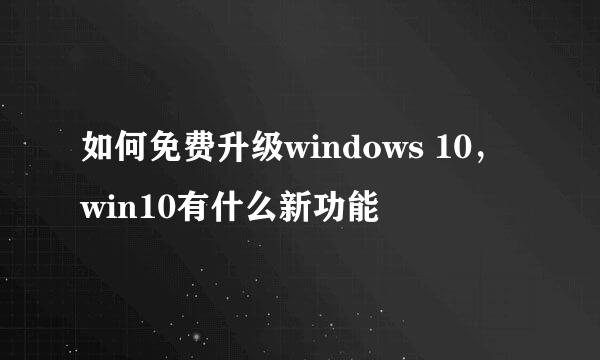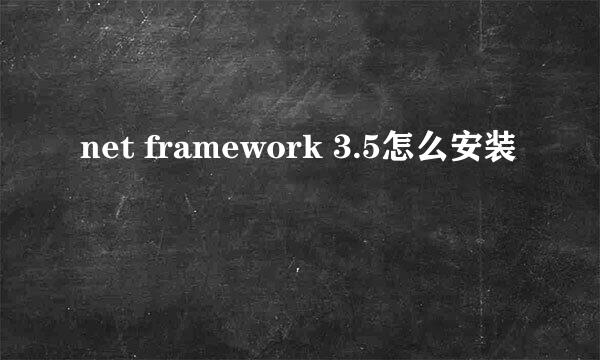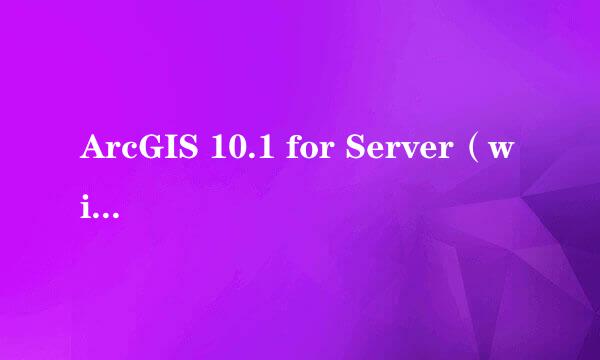如何安装Plesk——windows
的有关信息介绍如下: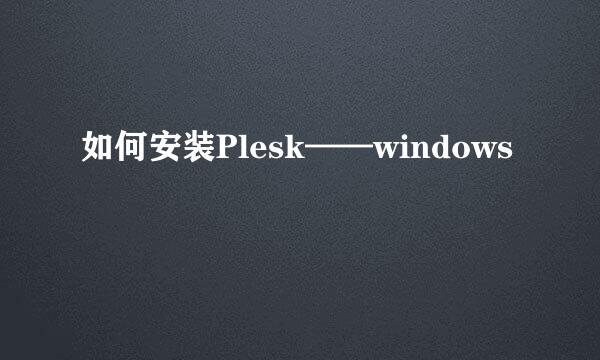
本经验介绍如何在Windows主机中安装Plesk
安装前请先查看 Linux 具体要求。建议您在纯净操作系统中安装Plesk。 以下为Plesk 12.5所支持的操作系统(示例): 更多详情见图片链接
Windows Server 2008 SP2 (32-bit & 64-bit, Standard, Enterprise, Datacenter editions)
Windows Server 2008 R2 SP1 (64-bit, Standard, Enterprise, Datacenter editions, and Windows Web Server)
Windows Server 2012 (64-bit, Standard, Foundation, and Datacenter editions)
Windows Server 2012 R2 (64-bit, Standard, Datacenter, and Essentials editions) 注意: 以上所有服务器均包含 Server Core 安装版。
下载Plesk Windows 安装工具
运行 plesk-installer.exe --select-product-id=panel --select-release-latest --installation-type=typical
确保服务器上的端口 8443 和 8447 未被过滤。 查看安装Plesk需要打开的全部端口,请查看图片链接
安装成功后,请登陆以下地址以使用Plesk控制面板: https://<主机名-或-IP地址>:8443 输入用户名 "Administrator" 及其密码。 修改界面语言,密码并激活Plesk试用许可证。