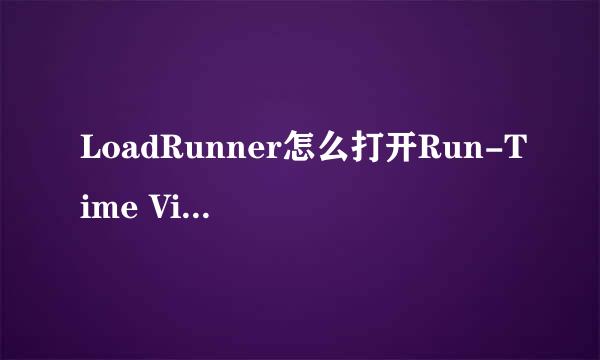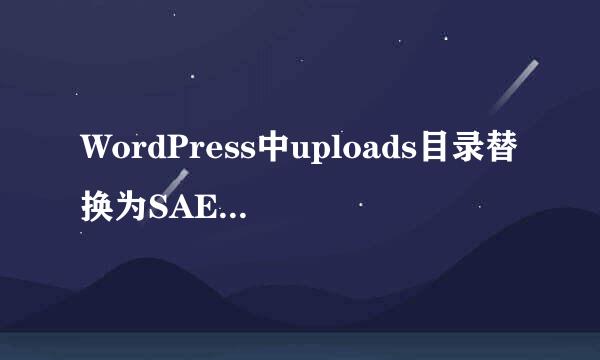PB错误unable to load the requested database
的有关信息介绍如下:
PowerBuilder经典错误unabletoloadtherequesteddatabaseinterface,Please make sure both the interface and client software are properly installed。经过笔者亲测可用的解决方案如下:
PB中连接数据库,或者打开数据库画板连接microsoft sql server的时候会出现上图中的错误。我们继续操作
选择microsoft sql server连接,并点蚂鉴拒击new
点击完之后,没有弹出数据库脚本设置窗口,最下面出现相关提示:unabletoloadtherequesteddatabaseinterface,Please make sure both the interface and client software are properly installed。
后来查阅资料,发现是少了名为ntwdblib.dll的SQL专用库文件,这个文件可以在网上下载得到,分为牢言32位和64位,根据自己的操作系统来选择,这里比着的是64位的Win-10系统
查看DLL的详细信息,可以看到是microsoft sql server的段婶库文件
如果系统是Windows XP/WIN7/Vista的32位系统,将ntwdblib.dll复制到C:\Windows\System32目录下。如果系统是WIN7/win8.1/win10的64位系统,请将文件复制到C:\Windows\SysWOW64目录。
再来测试,我们可以看到顺利弹出数据库设置窗口了