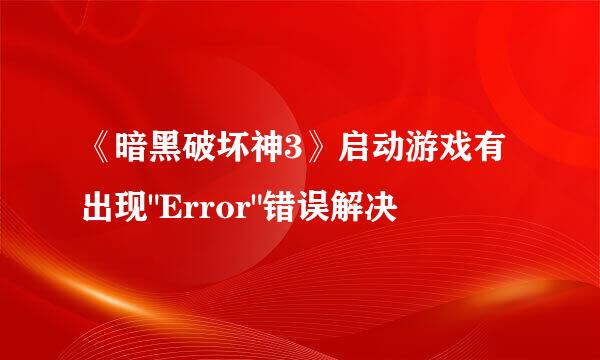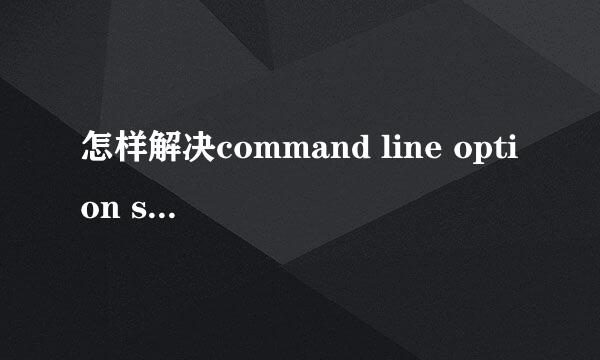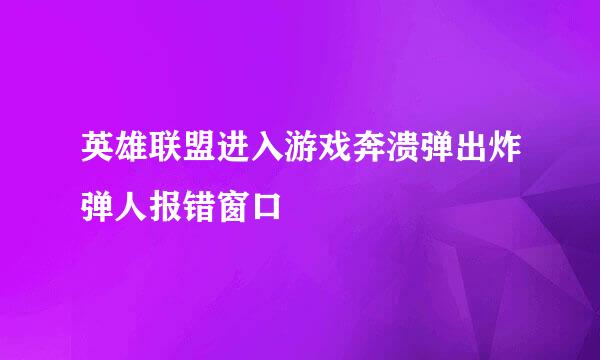ASP网站报错An error occurred ...如何解决
的有关信息介绍如下: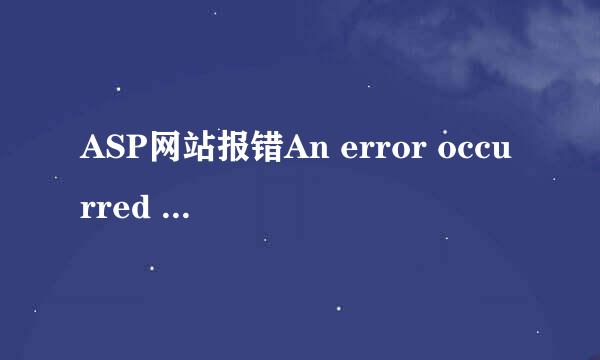
本文为大家介绍ASP网站报错An error occurred on the server when processing the URL. Please contact the system administrator.该如何解决。
有时当我们搭建完ASP网站后,发现访问会报这样的错:An error occurred on the server when processing the URL. Please contact the system administrator.
要解决这个问题,我们先到【控制面板】的【管理工具】里打开“Internet 信息服务(IIS)管理器”。
然后在“应用程序池”中点击选中对应网站的程序池。
点击右侧栏的“高级设置”,
在“高级设置”窗口中找到“启用32位应用程序”选项,将选项值修改为“True”,按“确定”键保存设置即可。